Maintain Vendor Information
In eQuinox, Vendors are those companies that supply the Firm with the necessary services and/or goods (Suppliers). The Maintain Vendor routine allows the user to enter, view, or edit Vendor information. To do so, the user must select an Entity from the Entity Manager screen, and then click the Vendor button at the bottom of the form. If the selected Entity already exists as a Vendor, the user will be taken directly to the Maintain Vendor screen; if the selected Entity does not already exist as a Vendor, the user will first be asked if they wish to create the Entity as a Vendor.
The Maintain Vendor routine is accessed from within the Entity Manager form and cannot be accessed through the main menu.
Field Definition
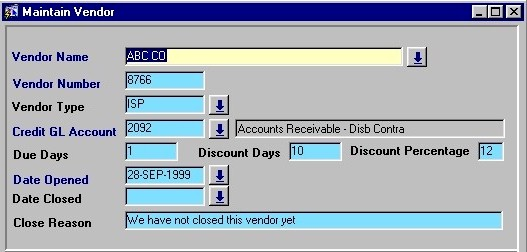
Vendor Name - The name of the current Vendor. When entering new records, a Vendor must first exist in the system as an Entity (and classed as a Vendor Type Entity) before information for that Vendor can be entered through this routine. The user may execute a query based on this field.
Vendor Number - The unique identifier of the current Vendor.
Vendor Type - The type of Vendor (i.e. Miscellaneous, Computer Hardware Vendor, Internet Service Provider). A selection may be made from the List of Values provided.
Credit Gl Account - The number and name/description of the General Ledger Account that is credited when transactions with this Vendor occur. A selection may be made from the List of Values provided. Once a selection has been made, the General Ledger Account name/ description is also displayed.
Due Days - The number of days after receipt of an Invoice that the account is due to be paid to the current Vendor.
Discount Days - The number of days in which the Firm has to pay the account in full before they can receive the discount specified in the Discount Percentage field (the discount is applied to the next bill).
Discount Percentage - The discount the Firm receives from the current Vendor on their Bills. The percentage may be entered to two places after the decimal.
Date Opened - The date on which the current Vendor's file was opened. The date may be selected from the calendar provided.
Date Closed - The date on which the Vendor's file was closed. If the Vendor's file is still active, this field will be blank. The date may be selected from the calendar provided.
Close Reason - The reason the Vendor's file was closed (only applies if the Vendor's file has been closed). The user must manually enter this information.
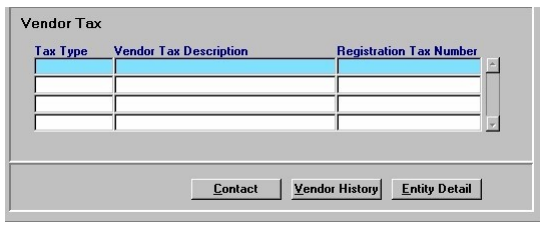
Tax Type - The type of Tax that is applied to Invoices received from the current Vendor. A selection may be made from the List of Values provided.
Vendor Tax Description - The user may manually enter a description of the tax that is applied to Invoices received from the current Vendor.
Registration Tax Number - The current Vendor's Registration Number for the current tax type.
Contact - Allows the user to access the Contacts screen and view and/or edit contact information for the current Vendor.
Vendor History - Allows the user to access the Query Vendor History routine.
Entity Detail - Allows the user to access the Maintain Entity (Entity Detail) routine.
Once the user has finished entering or editing information, they must either click the Save button or press F10 to commit the information to the system.